
10 Best Mobile Apps to Design Custom T-Shirts 2024
Looking to create your own custom t-shirt designs on the go? Here are the top 10 mobile apps for designing unique t-shirts in 2024:
- Canva: User-friendly design tools, templates, and team collaboration features. Free with paid plans starting at $12.99/month.
- Adobe Spark: Simple interface, templates, social sharing. Free with premium plans from $9.99/month.
- Snapseed: Powerful photo editing tools, filters, and precise editing controls. Free.
- Pixlr: Layers, drawing tools, overlays. Free with premium plans from $4.99/month.
- Inkscape: Free and open-source vector graphics editing for desktop.
- Procreate: Advanced digital illustration tools for iPad. One-time purchase of $9.99.
- T-Shirt Design Studio: Basic t-shirt design tools. Free to design, pay per printed t-shirt.
- OShirt: Design t-shirts, hoodies, and more with a vast asset library. Free to design, pay per printed apparel.
- Zazzle: Customize and sell products on their marketplace. Free to design, pay per printed product.
- Mostink: Easy design tools, preview designs. Free to design, pay per printed t-shirt.
Related video from YouTube
Quick Comparison
| App | Key Features | Cost | Platforms |
|---|---|---|---|
| Canva | Design tools, templates, collaboration | Free with paid plans | iOS, Android, Web |
| Adobe Spark | Design interface, templates, social sharing | Free with paid plans | iOS, Android, Web |
| Snapseed | Photo editing, filters, precise controls | Free | iOS, Android |
| Pixlr | Layers, drawing tools, overlays | Free with paid plans | iOS, Android, Web |
| Inkscape | Vector graphics editing, open-source | Free | Windows, macOS, Linux |
| Procreate | Digital illustration, customizable brushes | One-time purchase | iOS |
| T-Shirt Design Studio | Simple t-shirt design, add text/images | Free to design, pay per print | iOS, Android |
| OShirt | Design apparel, asset library, free shipping | Free to design, pay per print | iOS, Android |
| Zazzle | Customize products, sell designs | Free to design, pay per print | iOS, Android, Web |
| Mostink | Easy design tools, preview designs | Free to design, pay per print | iOS, Android |
Whether you're a designer, business owner, or someone who loves personalized apparel, these apps offer a range of features and tools to bring your custom t-shirt ideas to life.
1. Canva

Key Features
- Simple drag-and-drop design tools
- Huge library of templates, graphics, fonts, and images
- Team collaboration tools
- Resize designs for multiple platforms (paid feature)
- Upload your own images and logos
Pricing/Availability
- Free version with basic features
- Canva Pro: $12.99/month or $119.99/year (paid annually)
- Available on web, iOS, and Android
Pros and Cons
| Pros | Cons |
|---|---|
| Beginner-friendly | Limited free features |
| Versatile design tools | No vector editing |
| Cross-platform access | Some templates require paid plan |
| Quick sharing and printing | Limited customization for complex designs |
Canva is a popular app for creating custom t-shirt designs. Its simple interface and vast template library make it easy for beginners. With Canva Pro, you get additional features like one-click resizing and unlimited downloads.
While Canva offers a free version, the paid subscription unlocks more tools and templates. The app is available on multiple platforms, providing a consistent design experience across devices.
2. Adobe Spark
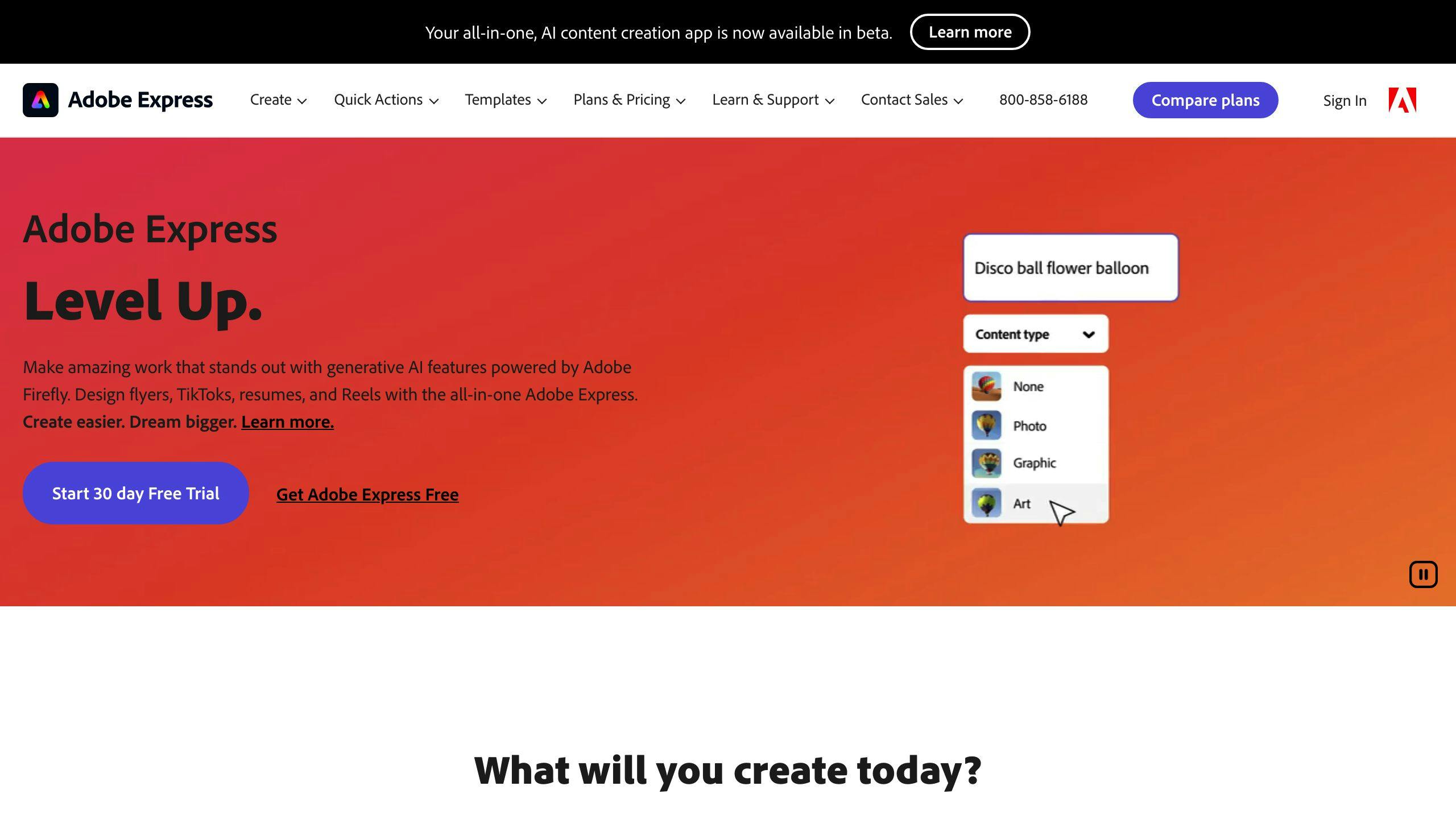
Key Features
- Simple drag-and-drop design tools
- Thousands of templates, graphics, and fonts
- Photo editing tools like filters, adjustments, and text overlays
- Resize designs for print, web, and social media
- Share designs and get feedback from others
Pricing/Availability
| Plan | Cost | Features |
|---|---|---|
| Free | $0 | Basic features |
| Premium | $9.99/month | Unlimited access to all features |
Available on web, iOS, and Android devices.
Pros and Cons
| Pros | Cons |
|---|---|
| Easy to use for beginners | Limited free features |
| Diverse templates and assets | No vector editing tools |
| Access on multiple platforms | Some premium features locked |
| Simple sharing and printing | Fewer customization options |
Adobe Spark is a user-friendly app for creating custom t-shirt designs. Its straightforward interface and extensive library of templates, graphics, and fonts make it accessible for users of all skill levels.
While the free plan offers basic features, the premium subscription provides unlimited access to premium templates, assets, and tools for resizing designs across different platforms. Adobe Spark is available on the web, iOS, and Android devices, allowing for a consistent design experience.
3. Snapseed

Key Features
- Advanced photo editing tools like tuning, details, cropping, rotating, perspective adjustments, and more
- Precise selective adjustments using Control Point technology to apply effects to specific areas
- Wide range of filters and effects like Drama, Grunge, Vintage, and others
- Ability to stack multiple effects and filters on a single image
- Face enhancement tools like Defocus, Brush, and more
Pricing/Availability
- Free to download and use on iOS and Android devices
- No subscription fees or in-app purchases required
- Frequent free updates with new features and improvements
Pros and Cons
| Pros | Cons |
|---|---|
| Powerful editing tools | No vector editing |
| Precise selective adjustments | Limited text/graphics tools |
| Intuitive gesture-based interface | No desktop version |
| Non-destructive editing | Some advanced tools require practice |
| Frequent free updates |
Snapseed is a professional-grade photo editing app developed by Google, offering advanced capabilities for enhancing and manipulating images on mobile devices. Its non-destructive editing approach allows users to experiment freely without permanently altering the original photo.
While primarily focused on photo editing, Snapseed's tools can also be used for creating custom t-shirt designs by blending images, applying effects, and making selective adjustments. Its intuitive gesture-based interface and powerful features make it a versatile choice for both casual and professional users.
4. Pixlr
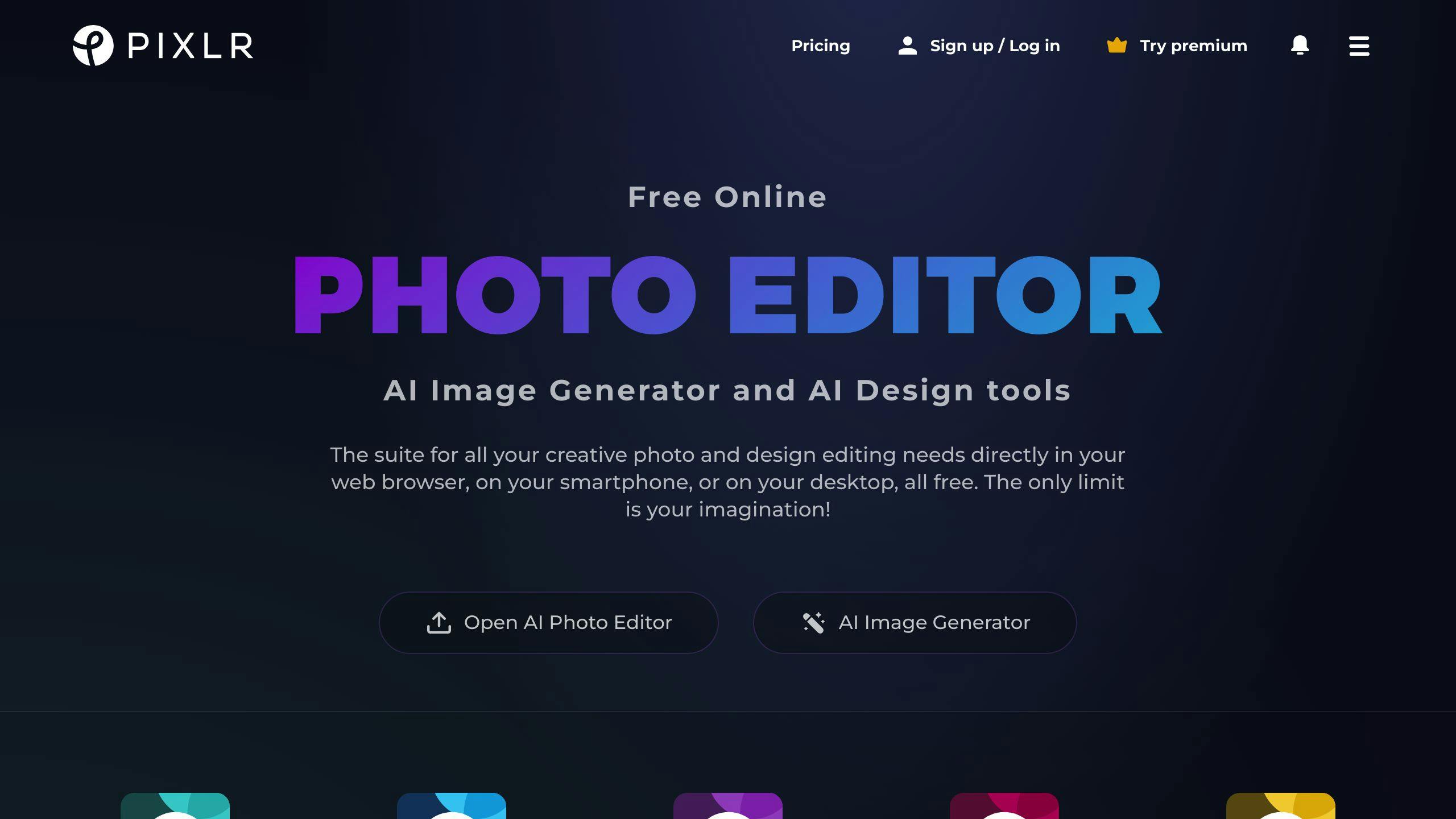
Key Features
- Photo editing tools like layers, blending modes, filters, and effects
- Vector graphic design with shapes, text, and overlays
- Templates and mockups for t-shirts, logos, posters, and more
- Open and edit PSD, PNG, JPEG, and other file formats
- Available as web apps (Pixlr X and Pixlr E) and mobile apps (iOS/Android)
Pricing and Availability
| Plan | Cost | Details |
|---|---|---|
| Pixlr X (web app) | Free Premium: $1.99/month or $14.99/year |
Optional premium plans |
| Pixlr E (web app) | Free | - |
| Pixlr Mobile Apps | Free to download In-app purchases |
For iOS and Android |
Pros and Cons
| Pros | Cons |
|---|---|
| Photo editing and graphic design tools | Limited features in free versions |
| Supports layers and advanced editing | No offline editing mode |
| Free web apps and mobile apps | Some tools require practice |
| Templates and mockups for various designs | - |
| Cross-platform compatibility | - |
Pixlr is a set of image editing and design tools for creating custom t-shirt designs. Its web apps, Pixlr X and Pixlr E, offer photo manipulation and vector drawing tools, layers, text, and pre-made templates.
The mobile apps bring many of these features to iOS and Android devices, enabling on-the-go design and editing. With its combination of functionality and ease of use, Pixlr is an option for both casual users and designers working on custom apparel projects.
5. Inkscape
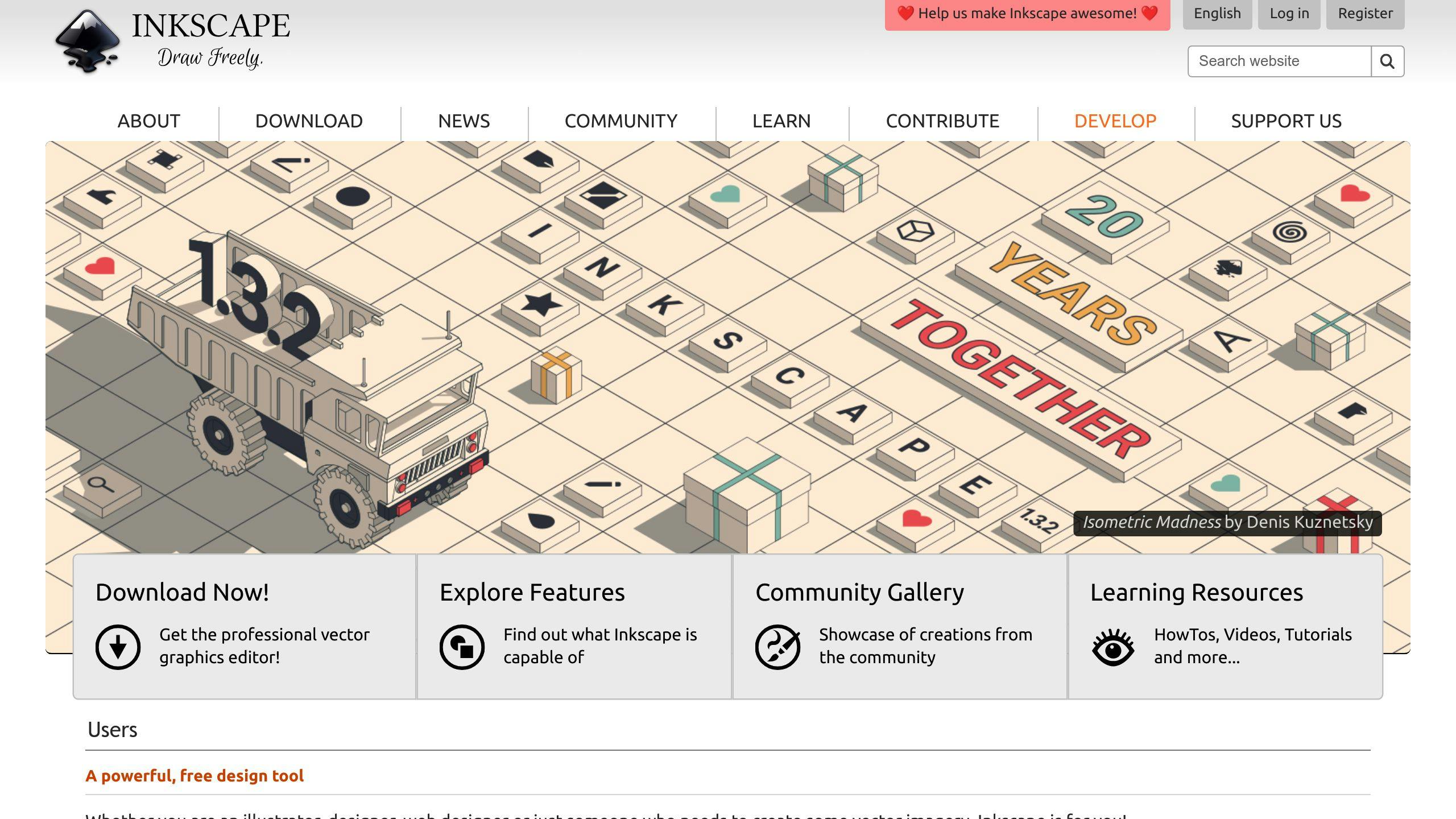
Key Features
- Free and open-source vector graphics editor
- Draw vector shapes, paths, and illustrations
- Add and style text elements
- Work with layers, blending modes, and filters
- Import and export various file formats (SVG, PNG, PDF, EPS)
- Extend functionality with plugins and extensions
- Available for Windows, macOS, and Linux
Pricing and Availability
Inkscape is a free, open-source software. You can download it from the official website (inkscape.org) for Windows, macOS, and Linux operating systems.
| Plan | Cost |
|---|---|
| Inkscape | Free |
Pros and Cons
| Pros | Cons |
|---|---|
| No cost | Steeper learning curve than some paid options |
| Powerful vector editing tools | Limited built-in raster image editing |
| Cross-platform availability | Some features may require third-party extensions |
| Active community and documentation | User interface can feel outdated or clunky |
| Supports a wide range of file formats | Performance issues with complex documents on older hardware |
Inkscape is a free and open-source vector graphics editor that offers a comprehensive set of tools for creating custom t-shirt designs. While it may have a steeper learning curve compared to some paid alternatives, Inkscape's powerful capabilities and active community support make it a valuable option for designing custom apparel, especially for those on a budget.
6. Procreate
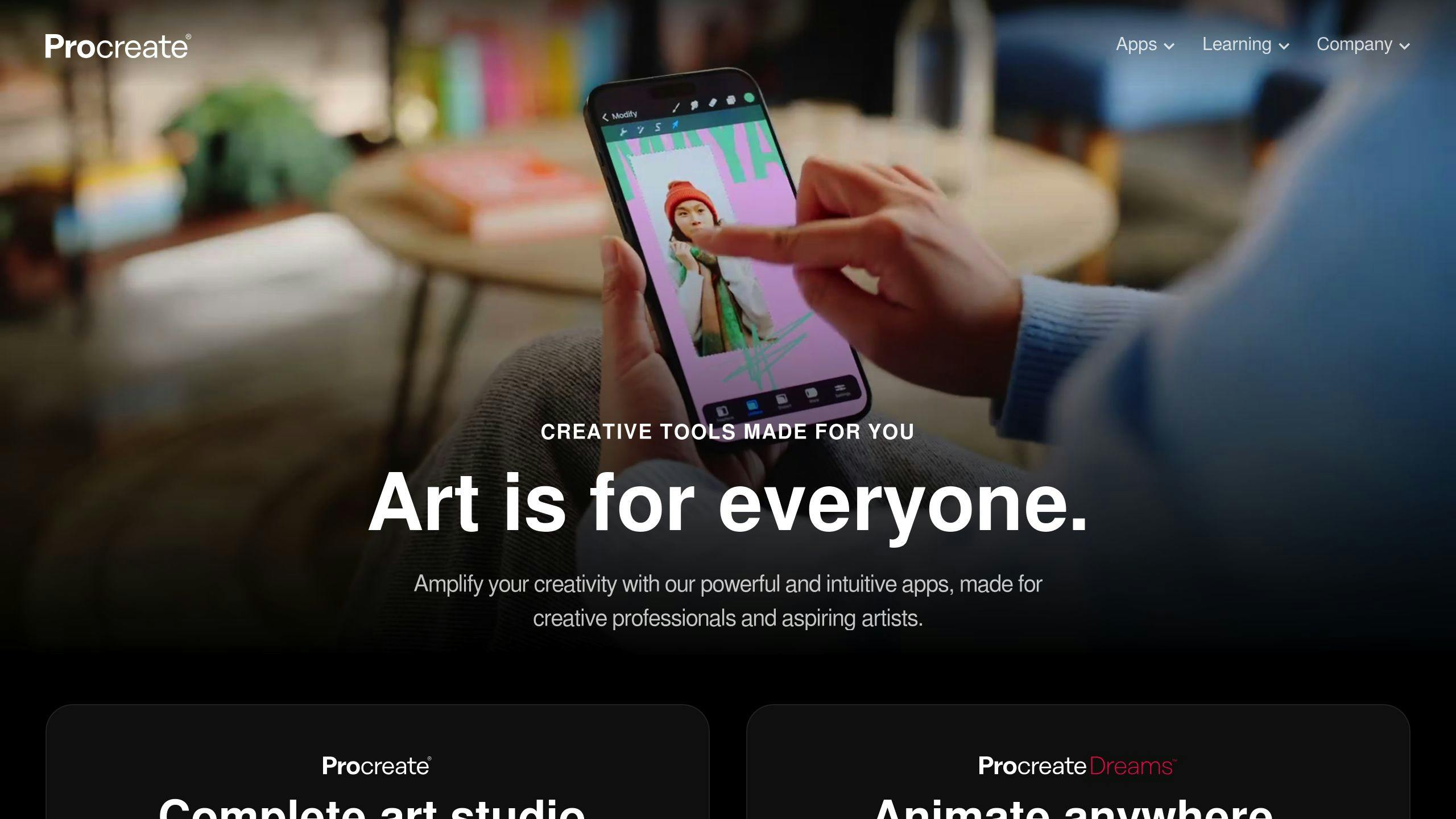
Key Features
- Powerful drawing and painting app for iPad
- Uses Apple Pencil for precise artwork
- Wide range of customizable brushes and tools
- Supports layers, blending modes, and advanced compositing
- Imports and exports various file formats (PSD, PNG, JPEG, etc.)
- Optimized for creating high-resolution artwork for print
Pricing and Availability
Procreate is available exclusively on the Apple App Store for iPad devices.
| Plan | Cost |
|---|---|
| Procreate | $9.99 (one-time purchase) |
Pros and Cons
| Pros | Cons |
|---|---|
| Easy-to-use interface | Only for iPad devices |
| Powerful tools for digital art | No vector tools (raster-based only) |
| Supports high-resolution print artwork | Limited to iOS ecosystem |
| Frequent updates with new features | No web or desktop version |
| Affordable one-time purchase | Some advanced features require practice |
Procreate is a top-rated digital art app designed specifically for the iPad and Apple Pencil. Its robust set of tools, user-friendly interface, and ability to create high-resolution artwork make it an excellent choice for designing custom t-shirts and other print-on-demand products. While limited to the iOS ecosystem, Procreate's affordable price and frequent updates make it a go-to app for artists and designers seeking a powerful yet accessible digital illustration tool.
sbb-itb-6f489d9
7. T-Shirt Design Studio
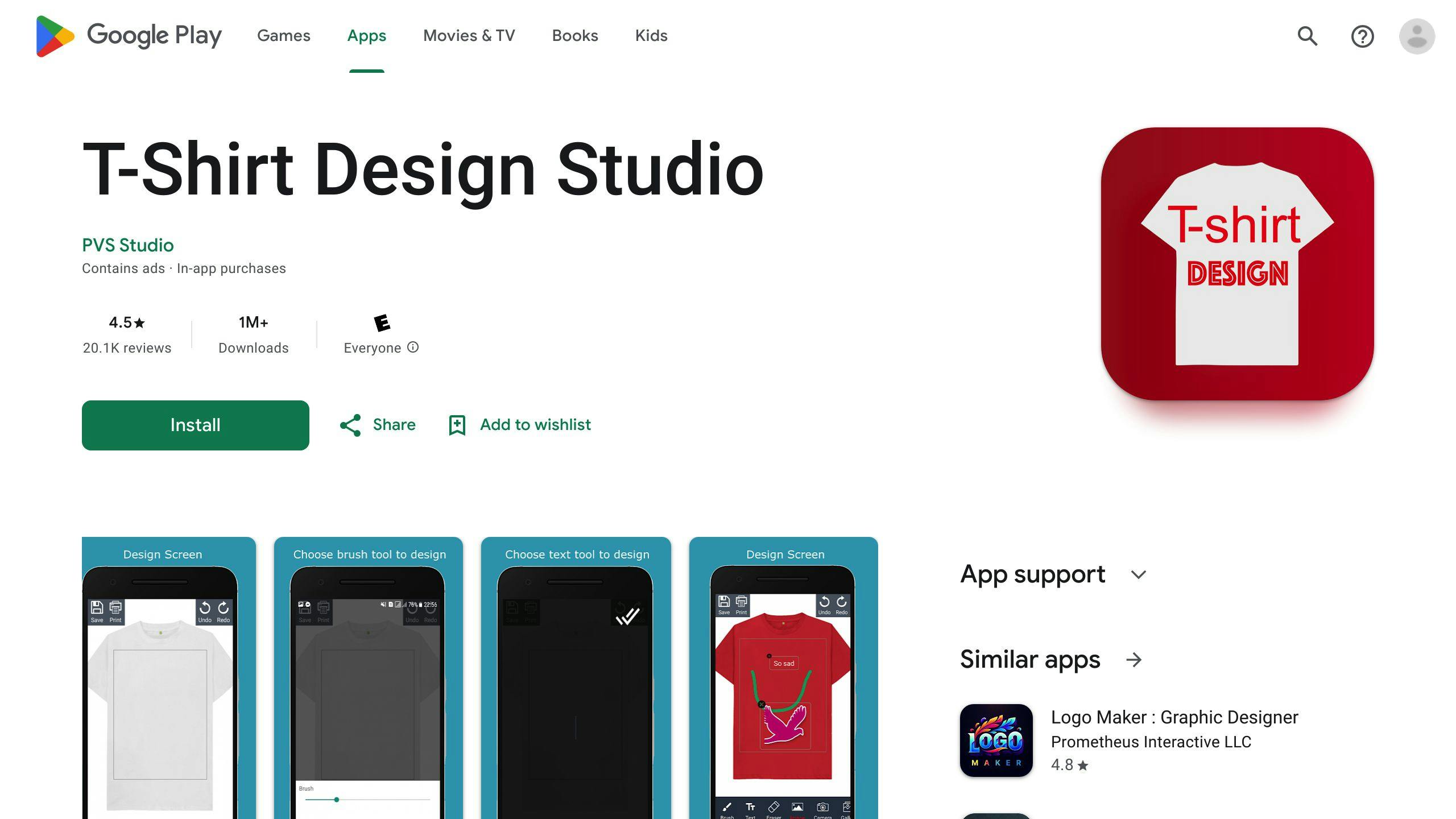
Key Features
- Design custom t-shirts with images, text, and preset graphics
- Import your own designs and add inspiring quotes
- Text styling tools and photo editor
- Browse t-shirt templates and design ideas
- Print and order custom t-shirts with free shipping
Pricing/Availability
- Free to download and use
- Compatible with iOS and Android devices
Pros and Cons
| Pros | Cons |
|---|---|
| Easy-to-use design interface | No online ordering within the app |
| Customization tools for text, graphics, and photos | Limited printing options |
| Access to template and graphic library | Some features may require in-app purchases |
| No watermarks or ads | No integration with major print providers |
| Print and order custom t-shirts with free shipping | Lacks advanced tools for professional designers |
T-Shirt Design Studio is a free mobile app that lets you create custom t-shirt designs. With a simple interface, you can add text, graphics, and personal photos to design unique apparel. While it may not have advanced features for professionals, T-Shirt Design Studio is a great option for casual users looking to create and print custom t-shirts at no upfront cost.
8. OShirt
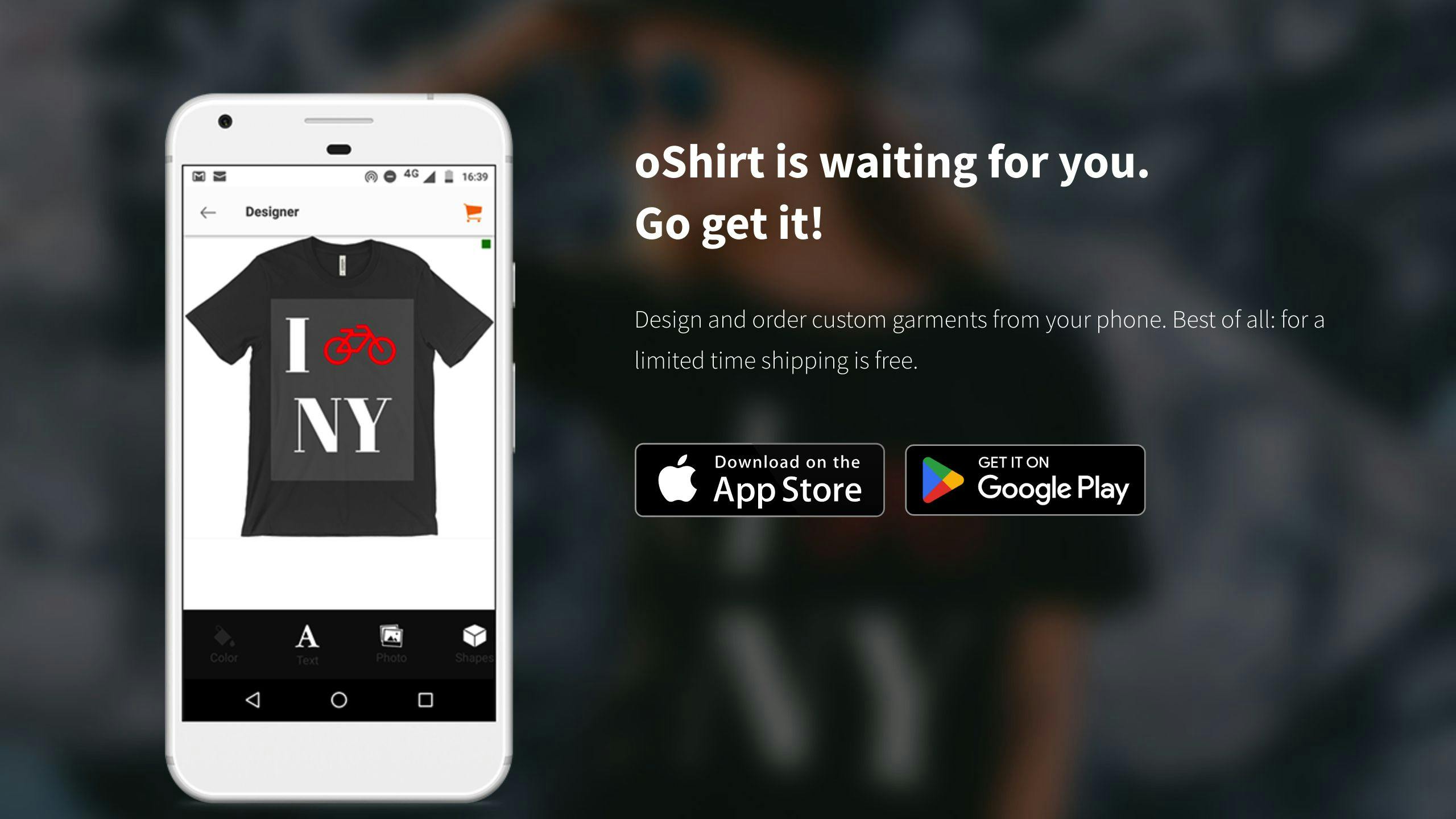
Key Features
- Huge library with millions of graphics, fonts, shapes, and images
- Simple design interface for custom t-shirts, hoodies, tanks, and more
- Add text, photos, shapes, and apply effects like vintage or distressed looks
- Wide variety of apparel styles and colors for men, women, and kids
- Order custom printed apparel with free shipping on orders over $40
- Design tutorials and tips to improve your skills
Pricing/Availability
- Free to download and use the design app
- Available for iOS and Android devices
- Pay only when ordering custom printed apparel
- Competitive pricing for high-quality printed garments
Pros and Cons
| Pros | Cons |
|---|---|
| Massive asset library for endless design options | No option to print designs locally |
| User-friendly interface for all skill levels | Limited to ordering through OShirt |
| Detailed editing tools like curved text, alignment guides | Some advanced features may require practice |
| Free shipping on orders over $40 | No integration with third-party print providers |
| High-quality printing on various apparel styles | Shipping times may vary based on order volume |
| Design tips and tutorials for skill improvement |
OShirt is a user-friendly mobile app for designing custom apparel like t-shirts, hoodies, and more. With its vast asset library and simple tools, users of all skill levels can create unique designs. While printing is limited to OShirt's services, the app offers high-quality garments, free shipping promotions, and helpful resources to improve your design skills.
9. Zazzle
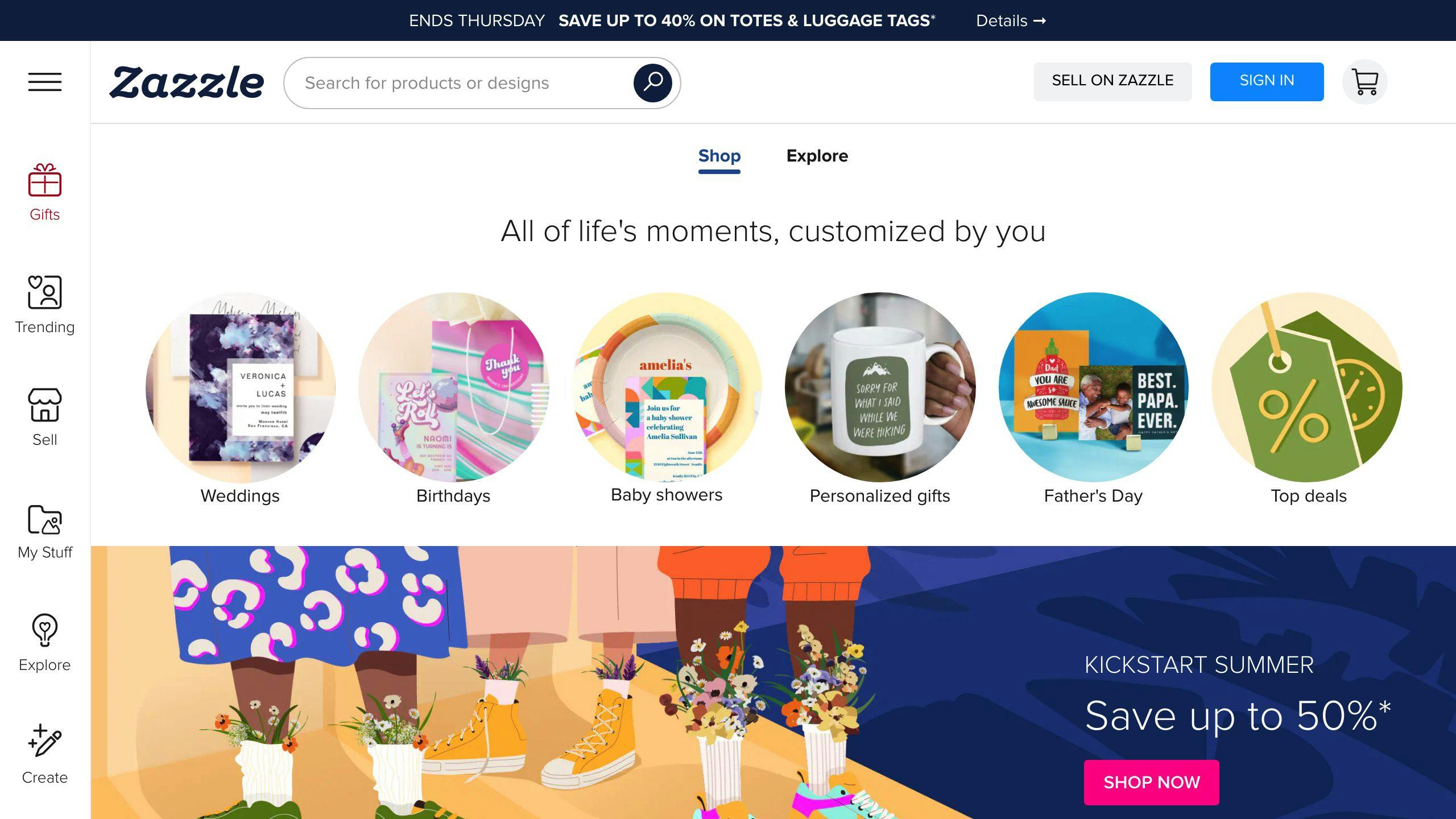
Key Features
- Create custom designs from scratch or use pre-made templates
- Wide range of customizable products: t-shirts, mugs, invitations, home decor, and more
- Easy-to-use design tools to add text, images, shapes, and effects
- Sell personalized items with custom names or photos
- Large existing customer base of over 30 million users
- Direct shipping to customers, no inventory management required
Pricing/Availability
- Free to create and list designs on the Zazzle marketplace
- Pay only when a customer orders your product
- Standard 15% royalty rate for most product sales
- Available globally, ships worldwide
- Mobile apps for iOS and Android devices
Pros and Cons
| Pros | Cons |
|---|---|
| Vast product catalog with over 1,000 items | Limited to selling on Zazzle marketplace only |
| No upfront costs or inventory needed | Cannot set your own product pricing |
| Access to large existing customer base | No options for custom product packaging |
| User-friendly design tools and templates | Limited customization for some product types |
| Sell personalized items | May require marketing efforts to drive sales |
| Handles customer service and shipping |
Zazzle is a popular print-on-demand marketplace that lets you design and sell a wide range of customized products like t-shirts, home decor, invitations, and more. With its user-friendly design tools, vast product catalog, and access to a large existing customer base, Zazzle offers a hassle-free way to sell your designs without upfront costs or inventory management. However, sellers are limited to the Zazzle platform and have less control over pricing and packaging compared to some alternatives.
10. Mostink
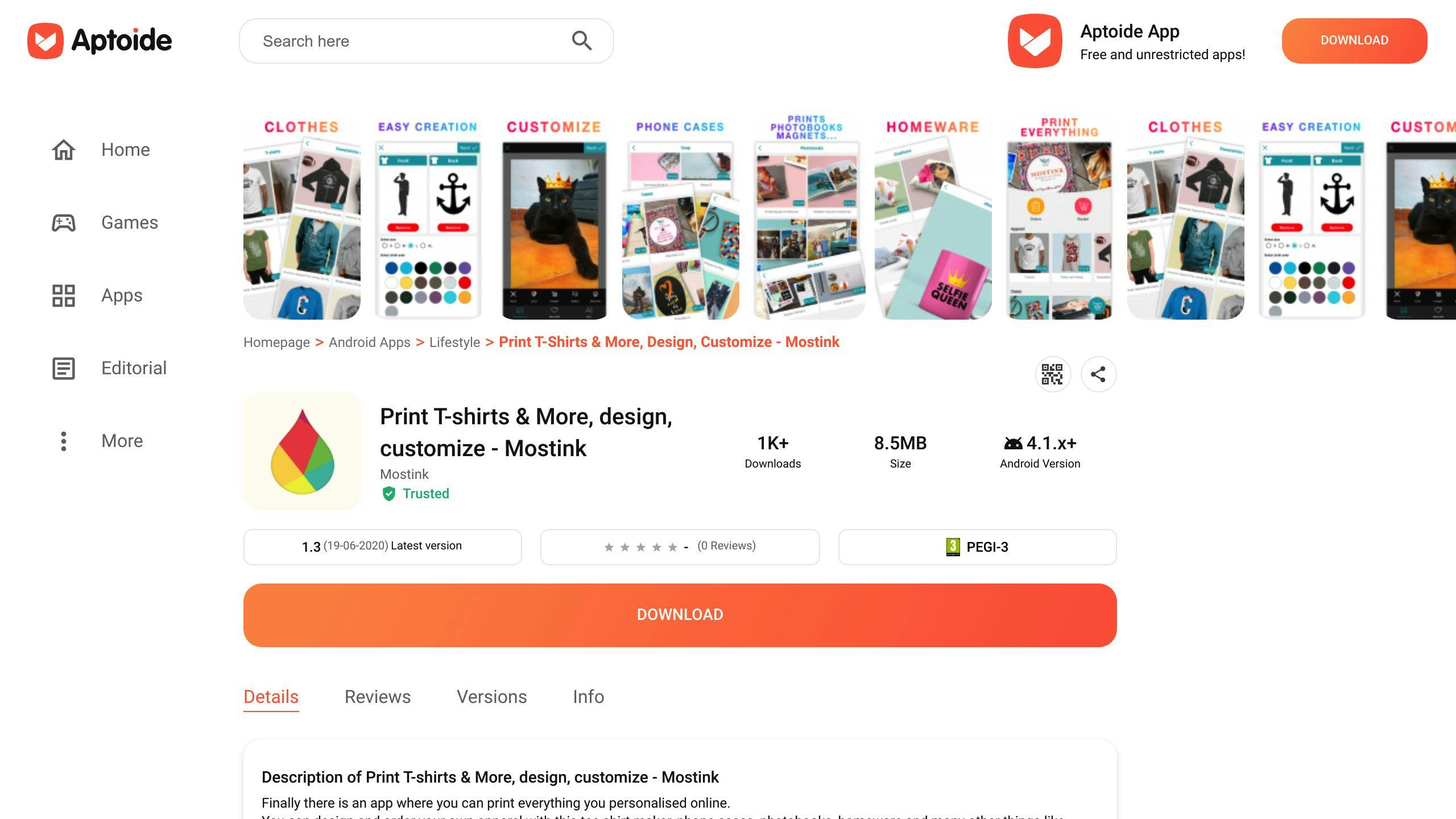
Key Features
- Design custom t-shirts by adding photos, text, and graphics
- Choose from various t-shirt styles, colors, and sizes
- Easy-to-use design tools for customization
- Preview designs before ordering
- Option to design the front and back of the t-shirt
Pricing and Availability
- Free to download and use the app
- Pay only when ordering printed t-shirts
- Pricing varies based on t-shirt style and quantity
- Available for iOS and Android devices
Pros and Cons
| Pros | Cons |
|---|---|
| Simple design interface | Fewer customization options than some competitors |
| Preview designs before ordering | No option to sell designs on a marketplace |
| Affordable pricing for custom t-shirts | May have fewer t-shirt style choices |
| Design both front and back of shirts | |
| No subscription fees, pay per order |
Mostink is a mobile app that lets you design your own custom t-shirts. With a user-friendly interface, you can add text, photos, and graphics to create personalized apparel. Choose from various t-shirt styles, colors, and sizes, and preview your design before ordering.
While the app offers a straightforward way to design and order custom t-shirts at an affordable price, it may have fewer customization options and t-shirt choices compared to some competitors. However, Mostink provides a convenient solution for those looking to create unique t-shirt designs without the hassle of a complex design process or subscription fees.
App Comparison
Here's a simple comparison of the key features, costs, and platforms for the top apps to design custom t-shirts:
| App | Main Features | Cost | Available On |
|---|---|---|---|
| Canva | - Design tools and templates - Collaboration tools - Print and merchandise options |
- Free with paid plans starting at $12.99/month - Print costs vary |
iOS, Android, Web |
| Adobe Spark | - Design interface - Templates and assets - Social media sharing |
- Free with premium plans starting at $9.99/month - Print costs vary |
iOS, Android, Web |
| Snapseed | - Photo editing tools - Filters and effects - Precise editing controls |
- Free | iOS, Android |
| Pixlr | - Layers and blending - Drawing tools - Overlays and stickers |
- Free with premium plans starting at $4.99/month | iOS, Android, Web |
| Inkscape | - Vector graphics editing - Customizable tools - Open-source and free |
- Free | Windows, macOS, Linux |
| Procreate | - Digital illustration tools - Customizable brushes - Advanced layering |
- One-time purchase of $9.99 | iOS |
| T-Shirt Design Studio | - Simple t-shirt design - Add text, images, graphics - Preview before ordering |
- Free to design - Pay per printed t-shirt |
iOS, Android |
| OShirt | - Design t-shirts, hoodies, etc. - Millions of design assets - Free shipping on orders over $40 |
- Free to design - Pay per printed apparel |
iOS, Android |
| Zazzle | - Customize products - Create and sell designs - Integrated marketplace |
- Free to design - Pay per printed product - Seller fees apply |
iOS, Android, Web |
| Mostink | - Easy design tools - Preview designs - Design front and back |
- Free to design - Pay per printed t-shirt |
iOS, Android |
Final Thoughts
Creating custom t-shirt designs is now easier than ever with the wide range of mobile apps available. Whether you're a professional or a casual user, there's an app to suit your needs and skill level. From simple tools like T-Shirt Design Studio to more comprehensive options like Canva and Adobe Spark, the choices are plentiful.
When choosing an app, consider factors like ease of use, customization options, template library, and integration with printing services. Apps like OShirt and Zazzle offer seamless ordering and printing, making it convenient to turn your designs into reality.
The key to creating great t-shirt designs is to experiment with different tools, techniques, and styles. Don't hesitate to step outside your comfort zone and try new things. With practice and patience, you'll be able to create unique and eye-catching designs that reflect your personality or brand.
Ultimately, the best app for you will depend on your specific requirements, budget, and personal preferences. Take the time to explore and compare the features of each app to find the one that resonates with you the most. Happy designing!
Key Considerations
- Ease of Use: Look for apps with user-friendly interfaces and intuitive design tools.
- Customization Options: Evaluate the range of customization features, such as text editing, image uploads, and design effects.
- Template Library: Apps with a diverse collection of templates and graphics can provide inspiration and a starting point for your designs.
- Printing Integration: If you plan to print your designs, consider apps that offer seamless integration with printing services.
Top App Recommendations
| App | Key Features | Cost | Platforms |
|---|---|---|---|
| Canva | Design tools, templates, collaboration | Free with paid plans | iOS, Android, Web |
| Adobe Spark | Design interface, templates, social sharing | Free with paid plans | iOS, Android, Web |
| Snapseed | Photo editing, filters, precise controls | Free | iOS, Android |
| Pixlr | Layers, drawing tools, overlays | Free with paid plans | iOS, Android, Web |
| Inkscape | Vector graphics editing, open-source | Free | Windows, macOS, Linux |
| Procreate | Digital illustration, customizable brushes | One-time purchase | iOS |
| T-Shirt Design Studio | Simple t-shirt design, add text/images | Free to design, pay per print | iOS, Android |
| OShirt | Design apparel, asset library, free shipping | Free to design, pay per print | iOS, Android |
| Zazzle | Customize products, sell designs | Free to design, pay per print | iOS, Android, Web |
| Mostink | Easy design tools, preview designs | Free to design, pay per print | iOS, Android |
FAQs
What is the best app for t-shirt design?
There's no single best app for everyone. The ideal choice depends on your needs and skill level. Here are some top options:
| App | Strengths |
|---|---|
| Canva | Simple tools, many templates, team features |
| Adobe Spark | Easy design interface, social sharing |
| Procreate | Advanced illustration tools (iOS only) |
| Inkscape | Powerful vector editing (desktop) |
| T-Shirt Design Studio | Basic designs, integrated printing |
For beginners or casual users, Canva, Adobe Spark, and T-Shirt Design Studio offer straightforward tools and templates to create custom t-shirt designs easily. More experienced designers may prefer Procreate (iOS) or Inkscape (desktop) for detailed illustrations and vector graphics.
The best app for you depends on your design goals, budget, and desired features. Try a few options to find the one that fits your workflow and requirements.
Other Common Questions
Can I sell designs made with these apps?
Some apps like Zazzle and OShirt let you sell your designs through their platforms. Others like Canva and Procreate allow you to use your designs commercially, but you'll need to find your own sales channels.
Do I need a subscription for these apps?
Many apps offer free versions with basic features. Paid plans unlock more tools, templates, and capabilities. Check each app's pricing to see if a subscription fits your needs and budget.
Can I design for other products besides t-shirts?
Yes, most apps support designing for various products like mugs, phone cases, posters, and more. The available product types vary by app.
How do I get my designs printed?
Some apps like T-Shirt Design Studio and OShirt integrate with printing services, so you can order printed products directly. Other apps require you to find a separate printing provider.
Are these apps available on desktop and mobile?
Availability varies. Some apps like Canva and Pixlr work on desktop and mobile, while others like Procreate are mobile-only. Check each app's platform compatibility before downloading.